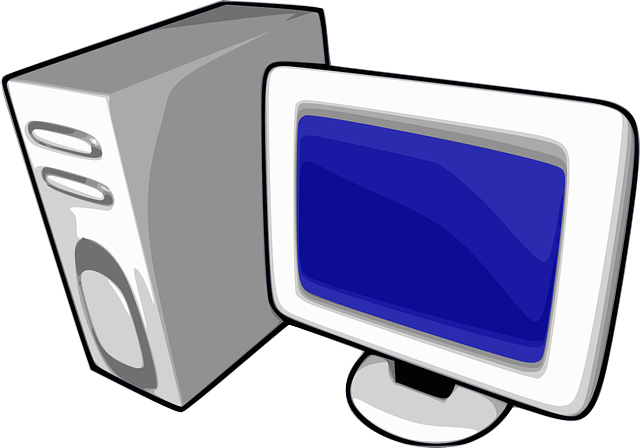We all love our technology. It’s expensive to buy, so when we do get that new gadget or new device, we treasure it a lot.
Having the newest and best technology is also something of a status symbol.
You get a good feeling when you know you have the best technology available, and that you are on top of the trends.
So when another new device is released onto the market, or you find your device not performing well with new programs and software, you get upset.
On one hand, you want the best technology available because it provides the best performance.
On the other, you also don’t want to let go of a device that cost so much. It used to work well, why can’t it continue to keep working well?
The good news is that you don’t have to replace your technology the moment a new gadget comes out.
The bad news is that at some point, you will have to replace your technology. It’s unavoidable.
However, you’d be surprised to learn that replacing technology is also not absolute, and your device can last longer than you think.
It’s all based on your needs and what you want to get out of a device.
First, Look At Your Personal And Business Usage
When and why you want to replace your technology depends on what you use your device for.
If you have personal and work devices, it might surprise you to know that your replacement times and reasons may differ quite a bit.
You might want to replace a smartphone, for example, because your favourite apps aren’t running as well on them as they used to.
But you would replace a business laptop because it is no longer able to quickly run the software needed to perform your job.
Your smartphone could still run the apps needed for work, and your business laptop might still be able to do simple word processing and tasks.
But since you will rarely replace devices for the same reason, it’s helpful to take a look and determine what you do with a device and why you are thinking about replacing it.
Then, Take A Look At The Device Itself
If you have a few good reasons for your device to be replaced, now is the time to sit down and consider a few important factors that determine whether you should replace your device.
You need to look at what kind of device needs to be replaced. It might seem like all technology needs replacing, but different devices have different replacement times and reasons.
You might even find that you don’t have to replace the whole device!
Sometimes, you could even find that you don’t have to replace the device, but can stay with it just a bit longer.
Or you could give it to someone who is fine with the way the device runs now. It’s a great way to save money on technology for other people, because not everyone is looking for the latest and greatest.
Now let’s look at the devices themselves.
Desktops

Desktops are large computers. They usually stand in one place for extended periods of time, and are rarely moved around. In exchange for that, they have unparalleled computing power.
The computing power in a desktop is one of the main reasons a desktop needs to be replaced or can stay as it is.
Technology upgrades very quickly, and parts are constantly performing better every year.
It’s reasonable to expect that a desktop’s components will start to grow old after a few years, if not sooner.
A desktop is special, however, in that you can replace components to make the computer run better.
You want to get a professional who knows what they are doing, or else you could break the entire computer.
But a fun fact about desktops is that they can continually be upgraded as long as you have the parts, keeping them relevant.
If you don’t know what you are doing, that’s another story.
You want to think about how much it would cost you to replace parts in comparison to buying another desktop.
If your desktop runs software slowly and can’t function properly without freezing every now and then, you have to see if it’s an individual component or everything that’s causing the problem.
A desktop can run well for 3-4 years before you should consider replacing it. The hardware inside the desktop is powerful enough to run software and programs efficiently for that long.
You may want to upgrade certain components of your desktop if you want to remain on top of performance and trends, but desktops should perform smoothly for years.
If you aren’t very technically knowledgeable, it’s better to replace the entire desktop than individual components. You could end up making mistakes that could cost you more than if you replaced it.
But if you or a professional can replace components, you can keep a desktop around much longer. In fact, if you replace just components, you could potentially keep your desktop running indefinitely.
Laptops

Laptops are a smaller version of a desktop, which are still powerful computing machines, but the lack of space and smaller size means less computing power.
The hardware in a laptop is very similar to that of a desktop. For obvious reasons, they won’t always be identical.
Also, laptops are closed systems, which means that upgrading individual components is much harder and you really need to know what you are doing.
Laptops can remain viable for 2-3 years, and if you are just running basic programs and software, much longer than that.
Unfortunately, due to the build of a laptop, replacing individual components is not always a viable option. Replacing a laptop is almost always the preferable option, despite appearing to be the most expensive option at first.
Smartphones

Smartphones are common in the business world, as they are used as a way to keep track of our business communications as well as work side-by-side with some of our computer applications.
Technology has allowed our phones to do remarkable things, but their size and purpose means that they have different components than desktops and laptops.
It’s rare that you will have access to the tools to upgrade your smartphone, so upgrading the components is almost always out of the question.
The good news is that phones can last a very long time as long as you use simple communication apps, calling and texting.
However, phone apps are constantly being created and updated to run on more powerful phone components, meaning that your phone’s software and performance might fall behind the newest apps or updates.
Phones are often replaced every 2 years, as your provider often has special upgrade deals to help you switch phones and keep a standard performance level.
But if you only use your phone for communication, you can potentially get 3-4 years out of your phone, possibly even more.
Tablets

As the era of smart devices continued, tablets were created to be the best in portable working solutions.
They have better hardware than smartphones and components comparable to laptops. They are also light enough to be brought around to different places.
Just like smartphones, it will be difficult to replace the components in a tablet, so replacing is usually the better and cheaper option.
It’s harder to know when to replace a tablet however, because the news always seems to be flooded with news of new tablets or models that promise to deliver more on productivity or convenience.
Tablets, like smartphones, can last about 2 years before you actually need to replace them.
If you really need the productivity updates for your work however, you may need to upgrade earlier. But this shouldn’t happen very often, if at all.
Your current tablet is good enough to keep you productive if you recently bought it. Even after a year, as long as you haven’t experienced any problems, you shouldn’t see any problems concerning a drop in productivity.
Tablets, just like smartphones, can last for a very long time if you use them for simple applications and purposes. For more advanced functions, you might need better hardware from a newer tablet.
You can expect a tablet to last you at least 2 years before you think about getting a newer model.
You Don’t Have To Replace Anything Right Now
Chances are that your current technology is fine. It might be running a little slower than before, but it should still carry out the tasks you need it to.
But if you find a huge drop in performance and you need your technology to match the business requirements that your company has, it’s time to look at replacing your technology.
It will save you more time and money in the long run and lead to a better path towards increased profits and productivity.
We hope you enjoyed this article! If you liked it, share it with your friends and family, and follow us on Facebook, on Twitter @mspblueshift and on LinkedIn. Call us at 1300 501 677 for a look at your IT today!