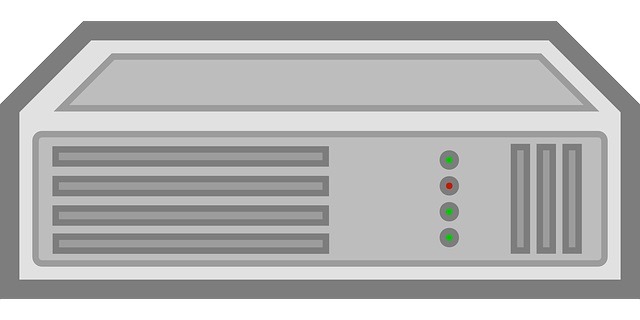Technology is not easily understood by most people, especially those without a background in ICT.
“Ask Tech Effect” is a new section that provides more insight into technology for our offices, and answers questions some of our readers might have.
If you’ve ever talked to a technology company, the word “server” has come up at least once.
To the people you were talking to, they talked about it as if it was an everyday object that allowed magical things to happen in the office.
But if you aren’t technologically inclined, you might be wondering what on earth they are talking about.
Your IT department has mentioned it a few times, but you weren’t paying much attention at the technical explanation.
What you do remember is that the words “more efficiency” and “cheaper IT costs” were said.
You didn’t know how this was going to be achieved, all you knew was that it would happen and it would benefit everyone.
Now it might be an important part of an upgrade deal that promises even more efficient work at an even cheaper cost.
It sounds too good to be true.
Like any careful member of management, you want to verify that a server can actually do all the things you heard from the company.
So you need to learn one important thing.
What is a server?
Basic Definition Of A Server
A simple definition of a server is that it is a computer designed for a single use.
Unlike your desktop/laptop, which is built to be able to perform a number of different functions, a server is built to be good at one function.
Your computer can send files, run software, access information, and play audio and video, along with other functions.
Imagine if you had a computer that was dedicated to running only one of those tasks, for example running software.
Your own computer can run software just fine, but it has other tasks to run as well which use resources on your computer.
A computer, such as a laptop, is built with wide variety of hardware to perform a number of basic tasks. Sort of like a jack-of-all-trades, where it’s stronger in some areas, but overall every part is about equal.
A server is built with only the hardware to perform a single function as best as it possibly can. It’s a specialized device, where it does one thing well but at the cost of other functions.
Why Would I Need A Server?
A server allows many computers to connect to each other on the same network.
The server gives each connected computer access to the resources on the server. It also allows each computer to store resources that allow for easier collaboration as everything is stored in one place.
The capabilities of a server mean that it can perform its sole function with great efficiency and without a drop in speed or performance.
So if you have company software on a server, all of your users can access this software without experiencing slow performance or worrying about which computer can run the software.
The ability to access resources from any device connected to the network is also great for situations when employees run into problems at their workstation. They are still able to access all the resources as they aren’t limited to their own workstation.
You might have wondered how your IT team managed to create accounts and passwords for employees.
A server helps the team create a centralised location with all the necessary files (ie. your company drive) and create an account system that determines which account and log-ins can access the data.
It is easy to create access into server areas and files, preventing unauthorized users (or non-employees) from accessing the data.
If data should be compromised and in need of a backup, a centralized server makes the backup process much easier, since all the data is in one location.
Backup processes are easier to restore and carry out when only one server needs to be backed up, compared to backing up the workstation for all your employees individually.
A server will give your employees greater efficiency to do their work and provide a more secure IT environment, which companies desire in a world of high-profile hacking attempts and improvements in operations.
Sounds Great, Let’s Go Get A Server Now!
A server sounds great for any company, and it does bring a lot of benefits, but you also have to think about the upfront costs.
It’s not cheap to get a server. You would have to get hardware suited for the purpose of the server and then configure the server for all the users on your network.
Different kinds of servers have different builds and applications, and you must also consider the amount of servers you need, and how it will fit in to your existing server configuration.
The process is not easy, and you will most likely need your IT department to install a server for you or find a computer manufacturer who will do all the configuration for you.
Also, if you have a relatively small number of users (such as 5), you won’t see a large benefit from using a server because there won’t be enough people to take advantage of the benefits.
Any benefits a server could provide would be easily forgotten as your employees continue the same behaviour as if they were working with a single workstation.
As more employees begin working at your company, you will find that it will be more inconvenient to work with each other if all the data is kept on a single workstation, in which case the server now becomes a better choice for collaboration.
Server costs will differ depending on your needs, so it’s best to ask a professional or look around manufacturer websites such as HP or Dell to get an idea of how much you will need to get a server for your company.
As long as you have the money and the employees that make a server effective, getting a server is never a bad decision.
It’s just an important investment that you must be absolutely sure you can afford and can take advantage of.
If It’s So Expensive, Where Are The Cheaper IT Costs?
Cheaper IT costs come from general maintenance and upgrades, which are now limited to a single server instead of multiple workstations.
Instead of having to upgrade individual workstations to be able to run properly, you can limit your upgrades to the server which everyone has access to.
Upgrades to servers work differently than upgrades to other hardware.
If you had to upgrade a desktop, for example, you would first have to turn it off and open up the case to be able to replace the parts. It’s a process that consumes a lot of time and, if you don’t know what you’re doing, prone to costly mistakes.
Server components are configured in a special style which allows the server to keep running even when you have to switch out one or two parts.
This style of replacement allows for continued work even while maintenance is going on and parts are switched in and out.
If any problems occur with a server, you can just work on the server instead of having to fix multiple workstations that may have the same problem.
Having multiple servers allows for your company to use virtual desktops, which can cut down on IT maintenance and infrastructure.
Now That You Understand What A Server Is
Servers are a piece of technology that can greatly boost the performance of your business.
There’s still much more about servers to know, but with these basics, you can understand what buying a server means and what benefits it can bring to your business.
So talk with your IT department about any upgrades that need to be made, and how a server might be the right choice.
You will enjoy being able to understand what a server is and truly understand the benefits of a server when you attend a technical talk next time.
We hope you enjoyed this article! If you liked it, share it with your friends and family, and follow us on Facebook, on Twitter @mspblueshift and on LinkedIn. Call us at 1300 501 677 for a look at your IT today!