Collaborating on projects in Microsoft Teams
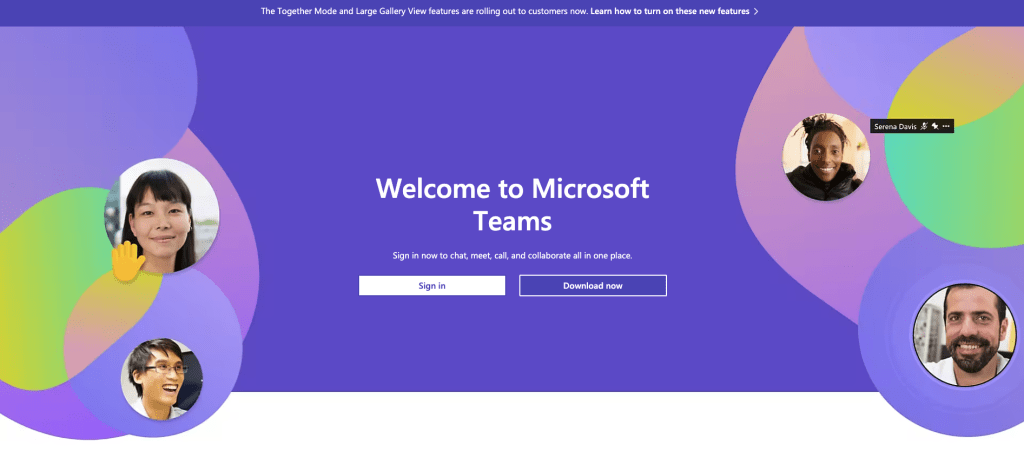
Touted as the best team collaboration tool and utilised by 270 million users worldwide (up from 145 million in 2021), in this article we’ll discover how using Microsoft (MS) Teams could improve collaboration and communication in your business.
Whether your organisation is already collaborating in Microsoft Teams and wants to get more out of it or you’re just considering it, you’re in the right place.
Does Microsoft Teams have a collaboration tool?
Yes. Not only MS Teams have a collaboration tool, but it is itself a collaboration tool that incorporates all three types of collaboration software: communication, conferencing and coordination (project management).
Microsoft Teams is a virtual collaboration space built for cloud services to empower remote teams. It allows anyone in the organisation to use any device to work together, share files and have conversations at any time.
Why is Microsoft Teams good for collaboration?
This cloud-based application is good for collaboration because it keeps members of the organisation connected no matter where they are, and what device they are using. You can log into Teams from a desktop application, a mobile device or a web browser and:
- It allows you to make phone calls, host meetings and share files
- You can use Teams to have instant conversations with both internal staff members and external guests
- It integrates with other services, making collaboration even more effective
- It seamlessly synchronises with other Microsoft 365 (formerly Office 365) apps like SharePoint
How do you collaborate in Microsoft Teams?
You collaborate in MS Teams by using “teams” and “channels”. Collaborating is easy and it’s precisely its ease of use that has made it so popular worldwide.
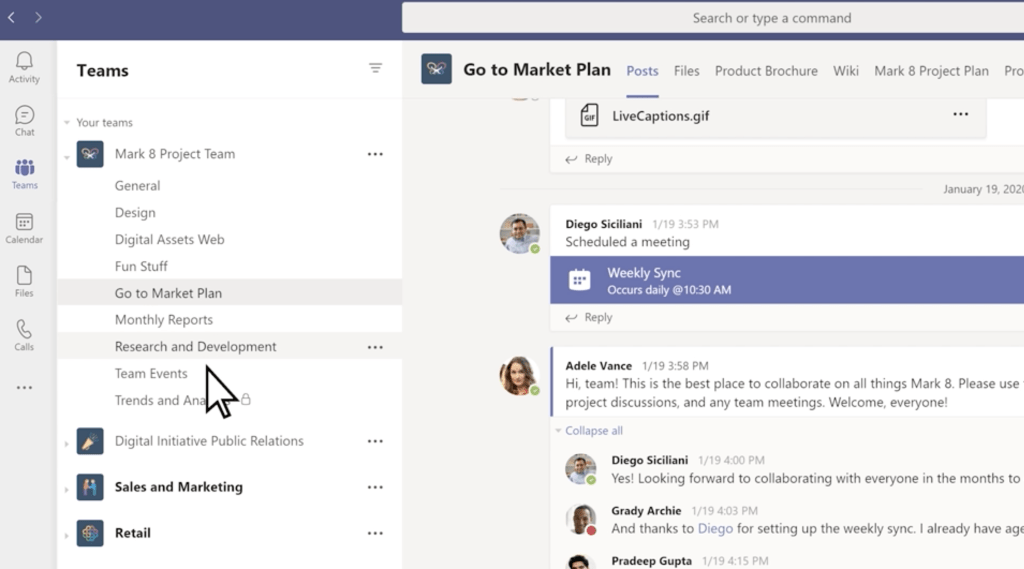
Overview of Teams and Channels in Microsoft
Teams
Teams is a space where specific members gather. Depending on the size of your organisation, it can be the whole company or specific departments. Teams is a dedicated space to accomplish something BIG. Everything shared in that Team is only available for those members.
Channels
Then there are Channels within a Team. Channels are the conversations you have with your coworkers. That’s where the work gets done, with a focus on specific topics or projects.
Channels can be public or private.
You can have up to 200 public channels within a Team, and everyone can access those conversations. Private channels are capped at 30, and are secret, invite-only conversations or chats.
Here’s an overview of Teams and Channels from Microsoft.
How do you set up MS Teams?
To set up MS Teams, all you have to do is:
Step 1. Create a Team. For example, Marketing Department
Step 2. Add members. Add everyone involved in the Marketing Department
Step 3. Create a channel. For example, create a channel titled “Campaign Launch for Client X”
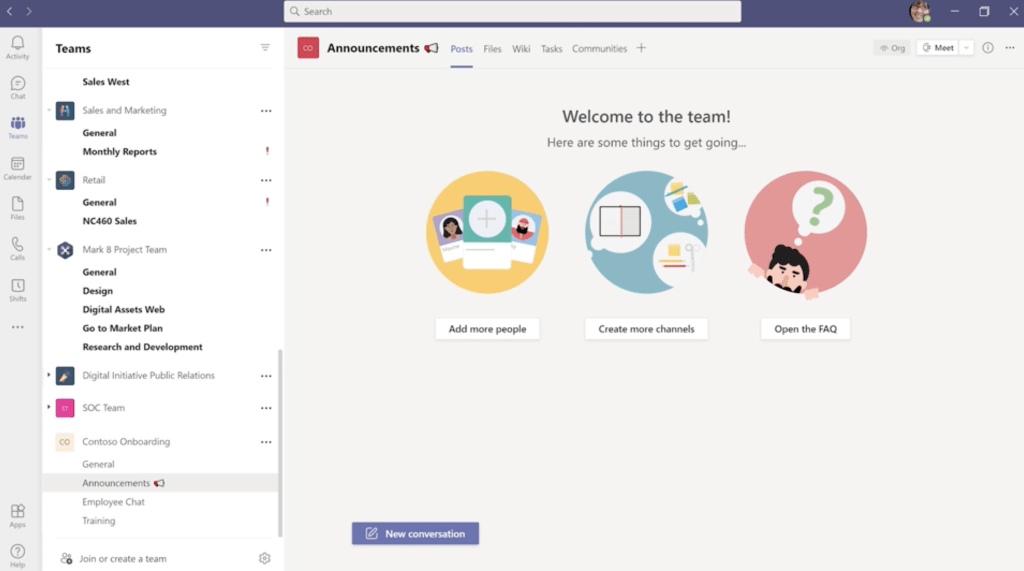
Setting up Microsoft Teams
You can customise the Team and the Channel, by adding or removing new members, deleting or renaming channels.
Can multiple people edit a document in Microsoft Teams?
Yes, co-editing a file is possible. To do that, any team member in your organisation that has access to the file can be in the document and make edits at the same time, without fear of the changes not being made.
All the changes will be merged as you work.
What is collaboration mode in MS Teams?
Collaboration mode or Collaborate in Teams is when you @mention someone in a Channel conversation or chats. MS Teams is focused on communication, and that’s made more efficient through @mentions.
All you have to do is add @ followed by the name of the person in the type box and publish your message. The person mentioned will be notified, thus enhancing communication.
You can check if you’ve been @mentioned though the notifications you get in your Activity feed. You can find the Activity button on the top left side (it has a bell icon).
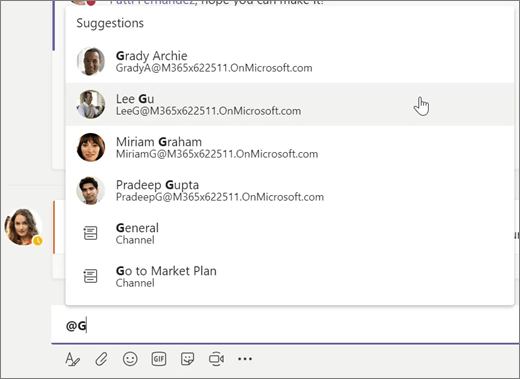
Mention in Microsoft Teams
What are the disadvantages of using Microsoft Teams?
Nothing is perfect and the main disadvantage of Teams is that there aren’t enough Channels.
Channels in Teams are a great way to communicate about specific projects, topics and more. At the moment there are 200 public and 30 private channels per team. For smaller businesses, that’s fine, but larger enterprises might need more.
What can you do in Microsoft Teams?
MS Team’s goal is to empower remote teams, enhance collaboration and help manage projects effectively. Here are 3 key collaboration features that you should be aware of right off the bat:
- Chat function: for private chats and group ones. Craig from MSP Blueshift advises, “you can also join a chat with members that are in the same call and also customise messages, add meeting schedules, attachments and much more.”
- Microsoft Teams Voice and Video Calling: allows you to launch any audio and video call easily, sync it to the calendar and invite up to 250 users to join the call.
- Screen sharing: to collaborate effectively, virtual teams can use the screen sharing feature to induce new team members and generally explain anything with ease.
Conclusion
Microsoft Teams is a great collaboration, communication and product management solution for organisations of any size. Want to set up a Teams strategy for your business, need help or want to know other cloud-based team options? MSP Blueshift is a Microsoft 365 managed IT service provider – we can help. Contact us today.
