Refresh Your IT Effectively Without Wasting Money
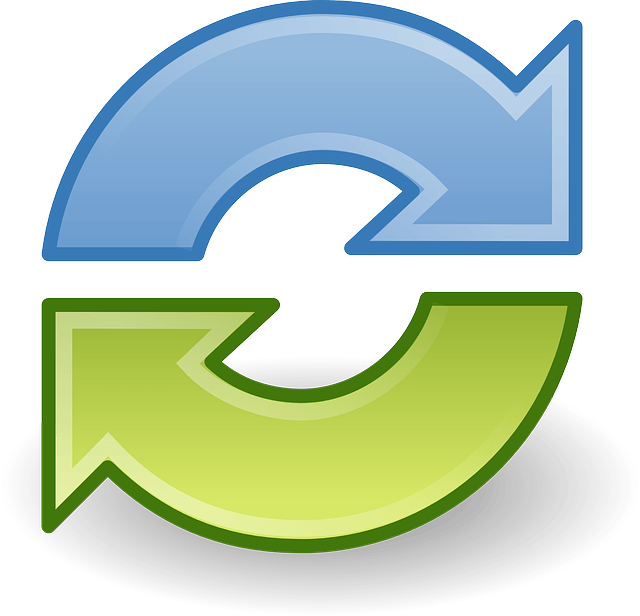
IT budgets are very costly, due to the prices of hardware, software and general maintenance. It’s no wonder companies are willing to hold off on purchases and upgrades under the assumption that “it still works, so why change?”
You can’t blame companies for thinking that way, because it is also reliable money advice. Get the most out of your devices and only replace when they are completely unusable.
It’s environmentally friendly and cheaper to hold on to your old devices as long as possible. The problem is, this may not hold true in the long run, where costs and competitiveness only grow the longer you wait.
All companies know that long term effects can hurt profitability in unexpected ways, and IT falls under the long term category.
But how can you justify purchases when it affects your short term profitability? Unfortunately, it is very hard to ignore the short term when this could mean losses and job cuts.
Fortunately, early preparation and a good look at IT can not only cut unnecessary IT expenses, it can also help your company maintain competitiveness and cut expenses in the future as well.
What Happens If I Don’t Upgrade In Time?
You won’t see the effects of obsolete technology until your competitors are now able to provide better services at a lower cost than you can afford.
As you might expect, this isn’t something that you can easily catch up to, or fix in a short time period.
With competitors offering better capabilities or customers seeing that you aren’t able to react as fast to their demands, you will start to see customers leave and potentially lose revenue at a fast rate.
Losses of revenue could lead to drastic measures being taken to reverse the loss, and in some situations you have no choice but to close down as you have lost all competitive edge.
Let’s avoid that and help you refresh your IT and save you some money.
Step 1: Take An Honest Look At Your Technology
Before any talk of buying new computers or technology takes place, look at the technology your company is currently working with.
This isn’t just limited to computers, but the servers, printers, phones and software that your company currently uses.
Your employees can still do their job, but something you want to check is if they can do their job efficiently. Just because employees can do their job doesn’t mean they are satisfied with the speed and effectiveness of the process.
Have an honest talk with your employees and your IT department about how they are doing their jobs. Are employees confident there’s a better way to get the job done?
The answer might very well be yes, and it’s important not to take this personally.
Is your technology often running into problems? Again, be honest. All technology will run into problems occasionally, but if it has problems 7 days of the week or you have to “work around” a problem, it’s probably a sign you’re fixing things more than necessary.
There’s nothing strange about doing an IT check either. In fact, it’s a smart move by companies to look at their IT strategy and what they can do to improve.
Step 2: Talk With Your IT Department
Sit down with the people managing your IT. Go over the details like the age of your technology, whether it would be considered obsolete, and what new technology is out there.
You might find that you could be spending more on technology than you absolutely have to. Maybe you realise that you can’t afford to keep using patchwork solutions. Maybe you realise you have no one managing your IT and you have no idea what you are doing.
If you don’t have an IT department, look to outsource. If you have enough money, hire an IT consultant/team. The fact is, all companies need someone looking and managing their IT, and you cannot afford to have technology not working when money needs to be made.
Go over areas that need improvement, areas that are just fine, and areas you didn’t know you needed to address.
Honesty continues to be important at a time like this. Don’t be afraid to voice opinions, thoughts and/or make some tough decisions.
I’m not saying you have to fire anyone (I hope not!) but you might have to acknowledge that your technology needs an upgrade, or that you can’t get by with only part-time IT services.
Step 3: Begin Upgrading And Replacing
Once you have an idea of where your IT needs improvement, start looking at technology that can replace it.
For example, if you need to upgrade laptops to meet the demands of their users, look at laptop models advised by your IT department. If your printer needs more functions to save paper or accommodate special print requests, look at printers that has the functions you need.
Keep in mind you most likely will not need the most expensive solution on the market. Of course, everyone wants the most powerful technology for the cheapest price, but this rarely exists. And sometimes, you don’t need the most advanced solution on the market.
For example, if employees are finding that their laptops/computers are unable to handle the software and programs they are running, you just need to find computers with more memory than your current computers. If you have laptops with 2 GB of RAM (memory), get ones with 4 GB, and that should be enough. You shouldn’t need 8 GB, 16 GB or even 32 GB models because those are more expensive and you probably won’t need them.
Of course, it might be tempting to try and “future-proof” your technology and get the most powerful solutions, but it’s very unlikely that your employees will even need those capabilities at any point in their work, and future-proofing is very expensive.
At the same time, don’t opt for the cheapest solution with slight improvements. This often will not be enough to meet the demands of your employees’ work, and you will end up having to replace technology more often, which burns into your bottom line.
It’s about finding a balance and being realistic about it.
Step 4: Take A Look At Technology Warranty
Warranty for companies is extremely important. As long as warranty is available, you can repair or replace technology at no cost to yourself.
Technology can be used past its warranty date, but this also means that if it breaks, you have almost no way of fixing it that won’t cost you money. You might even discover that technology companies no longer offer support or repairs to old technology, meaning you now have to deal with replacement costs at a critical time.
If technology is past its warranty date, it might also be a sign that it is past its lifetime and may not work as well as it used to. That’s another sign technology needs to be replaced.
Step 5: Let Your Employees Know About The Changes
It’s important to remember that technology upgrades and replacements are not always seamless. Work gets disrupted, and might even be impossible to do while everything is taking place.
Tell your employees about the technology upgrades that will be taking place, and any necessary steps they need to take to ensure that their data is safe and/or what they need to know when working.
Upgrades don’t have to be a painful process, but it can be troubling for employees and company business when it’s done poorly.
Step 6: Set Up Management Systems
If your IT department hasn’t already done so, set up an asset management system so you can track the performance, age and other details about your technology.
This way, you can keep an eye on how your technology is performing, whether it needs to be replaced or if there any problems that need to be addressed.
By doing so, you can ensure that any replacements/upgrades that need to be done are made as soon as possible while minimising any negative effects it will have on your company.
Refreshing Your IT Doesn’t Have To Be Expensive
While upgrades to your IT are necessary, they don’t have to be huge expenses to the company budget or time sinks. If properly managed and done efficiently, you can set up a system that replaces technology when necessary.
By upgrading your technology, you can keep or even gain your competitive edge, boost employee productivity and experience fewer problems keeping everything running.
At MSP Blueshift, we keep a close eye on your technology and set up the systems so that we can help you keep track of your technology and know when you need an upgrade. Call us now at 1300 501 677 for a free look today.
We hope you enjoyed this article! If you liked it, share it with your friends and family, and follow us on Facebook, on Twitter @mspblueshift and on LinkedIn. Call us at 1300 501 677 for a look at your IT today!
