Ask Tech Effect: Why Should I Care About Ransomware?
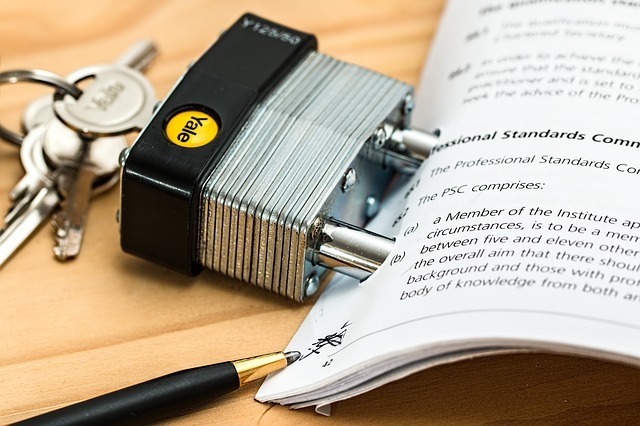
The Internet has, without a doubt, allowed people to do amazing things.
You can look up information, do research, speak to people from all around the world and even entertain yourself with videos and pictures.
Businesses have also taken advantage of this and used the Internet to advertise their business, and in some cases, run their business. With websites and applications being developed at an increasing rate, you can always offer your customers something new and exciting.
But some people choose not to use the Internet to make the world a better place. Some believe that the path to prosperity is by endangering businesses through ransomware and profiting off of other people’s troubles.
Ransomware is becoming more and more frequent in our everyday lives, and many people are falling victim to attacks.
It sounds like something that would never happen to you, but with the frequency of attacks increasing, you need to be prepared in case an attack happens to you. That way, you know how to prevent an attack and how to deal with it if you fall victim to an attack.
What Is Ransomware?
Ransomware, as you might be able to tell from the name, is a type of software that can hold files for ransom.
What ransomware does is access your computer network, locates your files, picks one of them and locks access to it. Even you can’t bypass this, despite being the only person who uses your computer.
Of course, there is a way to remove a lock, and it’s with a code. For obvious reasons, you don’t know the code, but someone else does.
And that’s where the ransom part comes in.
Most likely after your files have been locked down, you will be notified by a specific contact who will negotiate a price with you. If you don’t pay the price, your files will be permanently locked down and you can’t access them. If you do, you will get the code that will allow you to unlock your file.
The prices you have to pay are not cheap either. There have been ransomware attacks whose ransom had to be paid in Bitcoin. If you’re not knowledgeable about the virtual currency, that’s quite normal, however take note that purchasing even one Bitcoin is not cheap.
You could be spending hundreds of dollars to get your files back, and it’s not going to be a fun day when you wake up the next day. You will be down quite a bit of money, and the worst part is, you can still fall victim to another attack.
But The Files I Have Aren’t Important, Do I Still Need To Worry?
It depends on what you mean by “important”.
If you have an unimportant file locked down (such as a document with only 10 words), that’s not something that will concern a lot of people if it is locked down.
The real problem comes when ransomware targets files that have either sentimental value to you or are important to your day-to-day life, like business documents and reports. These are files that you need to access, and their inability to be used presents a large problem that you have to follow the ransom demands.
The hackers that create ransomware aren’t idiots. They’re not going to randomly lock down unimportant files that have no meaning. They are going to find the files that you need and target them.
Even if your computer contained nothing of value to anyone, the biggest concern should still be that someone was able to get into your network and actually do something to your day-to-day operations.
I don’t know about you, but if this happened to me, I would feel scared, worried and insecure. It would be hard to trust anything online, and you don’t want to ever be at a point where you are scared and doubtful about anything, let alone technology.
Think of it like a cockroach sighting in your home. You are less concerned about where the cockroach is or what the type of cockroach is. Your main concern (apart from killing it and removing it from the premises) is how on earth a cockroach got into your home in the first place.
So even if something you don’t care about is targeted, the focus should be on the fact that someone was able to target you, and less on what was actually taken away.
What’s Wrong With Paying/Not Paying The Ransom?
At this point, you might feel that this whole “ransomware” thing is just a scam, conspiracy theory, or something tech companies are just making up in order to get more money out of small businesses.
It would certainly appear that way at first, because IT security is becoming more and more common in advertising, as well as something that IT companies are offering to businesses as a paid service.
That couldn’t be farther from the truth though. In a perfect world, we wouldn’t need IT security. When ransomware attacked your computer, you’d just brush it off and use your files like normal.
However, we don’t live in a perfect world, and people are out to hurt you. Crime is a profitable business (or else no one would do it) and hackers love targeting people’s IT, in part because it’s not as easy to defend an IT attack as you would against someone who’s trying to break into a safe.
If you think back though, IT attacks don’t happen to you very frequently. So it might seem that you could just pay off this first ransom and then people won’t bother you anymore, right?
In fact, there are some experts who also suggest just paying the ransom, as the alternative is most likely never getting your files back. The top reminder is just to be more careful next time.
But when you pay criminals, or give them the benefits of their crime, it simply acts as motivation to do the crime again. After all, it paid off the first time, what’s to stop other people from not paying?
No one targets one victim at a time. Ransomware can be applied to as many computers as possible, which sets up a reasonable payment source. After all, there are many people who end up paying the ransom as it is too hard to actually find the criminal and stop the act.
To make matters worse, you’re not sending over any country’s currency, which makes the operations even harder to track. Ransomware ransoms are most often paid through digital currency, with Bitcoin being the popular go-to choice.
Bitcoins are not cheap to procure, and no one is asking for just one Bitcoin. While you’re not going to bankrupt yourself trying to pay the ransom (in which case almost no one would pay the ransom), it’s going to set you back a large sum of money. It’s not something you can afford to do too often.
What about not paying the ransom? Well, you could never pay the ransom and annoy the criminals that they’ve wasted their time on a target that won’t pay. On the other hand, you’re accepting the fact that you’re probably never going to be able to use this file ever again.
It’s not the easiest choice, especially if the target file in question was something quite important to you. But you will win the moral high ground and not give in to the crime. Who knows, you might even be the case that stops hackers from wanting to try ransomware.
That being said, I think everyone can agree that the preference is not to be targeted in the first place, and to stop ransomware from affecting you.
How Do I Prevent Ransomware Attacks?
The biggest thing you can do to prevent ransomware attacks is to update your software as often as you can. Hackers routinely target vulnerabilities in software, which lead to users falling victim to ransomware attacks. Software updates go a long way in preventing that.
Also, start looking at “urgent” and “immediate” items with some watchful eyes. It’s tempting to do something quickly, but ransomware hackers stoke our desire to attend to urgent things and sneak ransomware into those items. Most of the time, you rarely have to attend to something urgently.
It also helps to double check the files you have received with the person who sent them. If you feel that a colleague or a contact wouldn’t have sent a file like that one you received (like a .zip extension file), double check with them. Those few seconds could be the difference between a safe computer and an infiltrated one.
Watch out for executable files. Those are the files that usually contain ransomware that will load once clicked. You can usually tell because their extension will have “.exe” at the end. Unless it’s a software program downloaded from a reputable source, I wouldn’t click on it.
This can also be documents snuck through and disguised as a normal document, but are also an executable file. Double check, and if something seems wrong, it most likely is not the file you are looking for.
What Can I Do During An Attack?
Of course, prevention won’t necessarily stop ransomware from hurting you. It will, however, lower your chances significantly.
If you do feel that an attack may happen to you, or you want to know how to prevent the damage from an attack from being too serious, there are ways you can stop this.
First and foremost is to keep a backup of all of your files. A thorough backup will allow you to retrieve copies of files that may have been targeted, which will allow you to bypass a ransom request, as you can simply retrieve a backup of your files and start using that instead.
A good anti-virus program should be able to remove the ransomware, however do keep in mind that removing the ransomware will take the file with it, which is why you need a backup of the file in question.
If someone has had their files locked by ransomware, remove them from the network as soon as you can. Because ransomware can spread through a personal or business network if someone puts the infected file in a place many people can access, cutting them off will prevent the spread of damage.
If you have remote desktop software, it would be best to disable those as ransomware can still get through these software applications. Enable them once the ransomware threat has been purged from the network.
Education Is Key
Ransomware isn’t going to leave our world anytime soon. It is very profitable and easy to execute. Just like the Nigerian prince scams, it won’t go away as long as people are careless and in the dark when it comes to ransomware.
So it is important to teach people what it is and what you can do to prevent it.
By doing so, we might be able to stem the flow of incidents and perhaps make it seem unprofitable enough that it could eventually go away. It’s all about educating people and making sure that ransomware is not seen as a crippling threat, but something that can be dealt with.
Do remember to talk to your IT department about what you can do to prevent ransomware, or speak to a trusted IT expert if you do not have a department.
We hope you enjoyed this article! If you liked it, share it with your friends and family, and follow us on Facebook, on Twitter @mspblueshift and on LinkedIn! Call us at 1300 501 677 for a look at your IT today!
