Ask Tech Effect: What Is A CPU?
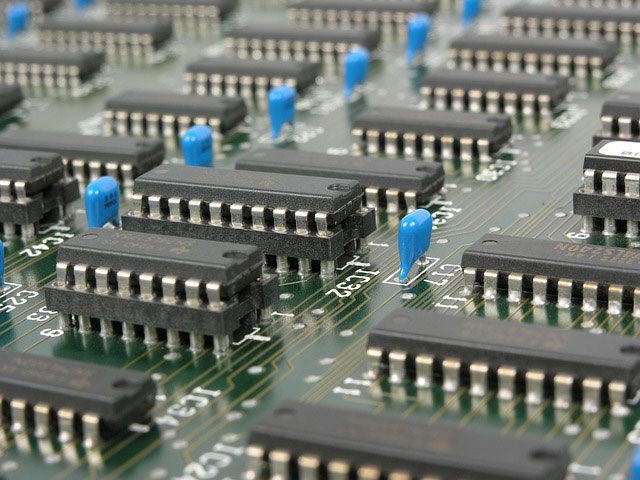
If you have ever gone shopping for a computer, you have often seen the hardware specifications on the side that tell you the capabilities of a computer.
To those in the know, you can accurately tell what a computer’s ability is, what it can do and whether it’s right for you.
But for a number of individuals, you never actually know how powerful a computer is. All you see is technology that you like and a price tag.
Going off what you know about quality, you might think the more expensive computer is the best computer. After all, that’s why expensive computers are touted as the best, right?
If you have ever gone computer shopping with a technology expert, you might have seen that their behaviour defies that of regular expectations. Even a computer that doesn’t seem to be good gets their seal of approval for a computer that’s right for you.
To be fair, there’s no right answer to what a “perfect computer” is going to be. There will always be people who complain, there will always be issues (genuine or otherwise), and there will always be downsides even for a computer that seems to be the most perfect.
But if you knew what some of the items in a computer meant, you would be better equipped to know what a computer can do, whether it is right for you, and what it means when a problem is encountered.
In this article we will take a look at the processor, one of the most important parts that go into making a computer.
What Is A Processor?
You may have heard terms such as “CPU” thrown around a lot without knowing what it means.
CPU stands for Central Processing Unit, and its main purpose is to receive instructions from a computer program and provide the proper output.
(Some of our more technology-savvy readers may say that processors aren’t just made of CPUs, and that’s true, but for the sake of simplicity we will just focus on one right now.
Every time you click with your mouse, type a key on a keyboard, or run a program like Microsoft Word, your processor is working to make sure that you can see something happening.
The instructions are sent from a program’s memory, which are then read by the processor to prepare other parts of the computer to act. The instructions are then performed, which lets you see the result of your actions such as clicking on a button or running a program.
Seeing the process laid out like this, it does sound quite difficult, but the amount of information a computer processor can handle is far greater and processed at a much faster rate than you imagine it happening.
For a human being, it’s the same as if someone sent you instructions on what you needed to do today, you took the time to review the instructions and then set about performing the actions on the list.
That takes time. Thankfully, technology has advanced to the point where your processor is handling millions of inputs at a time, and is also executing the required actions in a fraction of the second.
This is why you don’t see your computer “thinking” and then performing one action at a time. That is too slow for the demands of current work habits. Technology allows a single user to have a processor that is powerful enough to let you access the Internet, do basic word processing and send emails.
Great, Is That All I Need To Know?
Not entirely.
That’s how a processor works, but that still doesn’t explain the numbers that you are seeing when you go to a computer store.
Any store employee is going to tell you how a processor works, but some of them might not know what the difference between the processors is.
It also doesn’t help that there are two different brands of computer processors, AMD and Intel. You may have heard of both of these companies, and if you have looked it up you may have seen debates from passionate supporters on both sides.
That doesn’t help you understand everything though, so I will keep this to an explanation for the time being.
So What Do The Numbers Mean?
First, let’s look at the numbers that you see.
Depending on the brand of processor you will see different numbers. These numbers are not real models, just examples.
For an AMD processor, you will see a number like AMD FX 3481 3.5 Ghz.
For an Intel processor, you may see Intel Core i7-4400 3.2 Ghz.
You look at these numbers and it can be weird. You may think higher is better which can be true, but before you jump on that wagon it is helpful to know what each number means.
Let’s start with AMD. The 4 digit number (3481) represents the model of the processor. Technology companies are always trying to make the latest and greatest technology, and sometimes this comes in increments.
The first number represents the generation of the processor, in this case since the first number is a 3, which would be a third-generation processor.
The next three digits (481) are the model. AMD doesn’t release only one third-generation processor, it will release more than one, which is why the last 3 digits serve as an identification number.
For Intel, it’s a bit different. The first two alphanumeric signs are related to Intel’s processing chip type.
The “i7” you see represents one of their product lines. Intel has three of these lines, which are i3, i5 and i7. The higher the number, the more powerful the processor but the cost also rises.
The difference in these numbers is not necessarily the number of cores but rather the level of processing power and the technologies put into the processor.
I won’t go into detail about the exact differences (that’s for another time), but there’s a quick way to remember.
An i3 processor is for entry level computers, i5 for mid-range and i7 for advanced professional uses. You will only see this for Intel, as AMD’s processor type can be seen after the AMD (in this case, it’s the FX, but there can also be types such as APU).
You will also see 4 numbers next to the chip type, which, just like AMD, represent the generation and the model number.
Lastly, you’re probably wondering about the Ghz number, which is the same for both processors.
Ghz indicates the clock speed of the processor, or how many calculations per second the processor can run.
1 Ghz is equivalent to 1 billion calculations a second, so it’s not just one command at a time. That’s how many instructions a processor can handle, translate and then execute at a time. If the number is 3.5 Ghz, that means it can handle 3.5 billion instructions sent to it, and it can translate that into executable actions for your PC all in one second.
The rule of thumb is that the more recent generation is most likely the best and fastest that the company can offer, which also shows you the general idea of the capabilities of the processor.
Is That Really All I Need To Know?
For the most part, yes.
There are, of course, other processors built for different devices which will have different suffixes and numbers, but until the models change entirely, you have the information you need to tell you what a processor can do. MSP Blueshift will keep you updated on those changes.
Unless you are building your own computer or are in the technology industry, you just need those numbers to guide you when you’re looking around in a computer store. Other questions can easily be fielded by a store representative, but now you’re better informed and not just shooting in the dark. Your questions will also be more educated, which everyone loves in a store.
Which Processor Is Right For Me Then?
The difficult part is, there’s no one right answer. That’s a good and a bad thing.
The bad news is that even if a computer processor is the best that it can be, that doesn’t mean it’s what you need.
The good news is that different processors can fit your needs, so just because a brand is different or it’s not the best doesn’t mean that the computer is terrible.
The Internet will have tons of discussions about which is the best and what you shouldn’t use, and that’s hard to understand if you’re not educated in hardware or a passionate defender of technology brands.
Ask an expert for their recommendation. Tell them what you are looking for and what you need, and they will point you in the right direction.
Does it seem like I’m running away from the answer? Of course.
Everyone wants the best processor for the cheapest cost. But not everyone NEEDS the best processor, and sometimes the cheapest option may not be the best for you.
It’s not an easy question to answer for anyone. If you have the budget, go and buy the latest and greatest. If you don’t, talk to experts, and we’ll point you in the right direction.
At Least You Know About Processors Now
I don’t claim this to be the only education you need for processors. Not in the slightest. I researched this article and will continue to research to provide the most accurate information for you.
But for the time being, you know what a processor is and you know what those numbers in a computer store mean when it comes to a CPU. This means you’re better equipped to know what a computer can do and whether it’s something that you’re looking for.
There will be more articles about computer hardware in the future, do stay tuned! We’ll also have edits and future updates to keep you informed.
We hope you enjoyed this article! If you liked it, share it with your friends and family, and follow us on Facebook, on Twitter @mspblueshift and on LinkedIn! Call us at 1300 501 677 for a look at your IT today!
